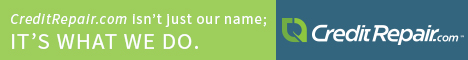Mobile Banking: A Guide to Staying Safe

Anyone over 30 must remember how making a withdrawal or deposit at the bank used to be a complete hassle. You needed to visit the bank and stand in line for every little thing that you needed done. While accessing our bank accounts on our home computers has spared us this kind of hassle for quite a few years now, only recently has it become as convenient as it alway should have been – with mobile banking on our phones.
While there is no doubt that accessing your bank account through text messages and mobile apps is very convenient, many people worry about how safe it really is. Could some kind of high-tech hacker steal all your money? How safe is it to access your bank account through a mobile app or a mobile website?
Today’s smartphones are simply tiny computers. You don’t need to think of them as any more or less secure than standard laptops or desktops. The rules that apply to securing your banking transactions on a computer work on the mobile platform, too.
Your first rule – don’t be phished
Your bank probably sends you periodic reminders that you need to stay away from phishing scams. Phishing is a kind of criminal practice where a criminal tries to get a person to voluntarily part with his financial information by tricking him into believing that he represents the bank.
Often, phishing scammers go to elaborate lengths to make their targets believe that they represent the bank. They may send you an official-looking email that looks like it’s from your bank, complete with a realistic-looking logo. The email could have what looks like a link to your bank account. If you click on the link, though, you are taken to a website that looks exactly like the website that you bank runs – except that it’s something that the scammers have built up. They hope that you’ll try to log on to this fake website. Then, they get all your credentials.
Downloading your bank’s smartphone app right from the bank is a good way to always stay safe. You could determine to visit your bank account only through the app. This way, you could never go to a fake website.
Don’t access your bank account through the Wi-Fi at the coffee shop
The public Wi-Fi that you’re on could be free or paid. Public WiFi networks always put everyone logged on on the same network. If one of the coffee shop’s customers is a criminal, he could get on the same hotspot, snoop on you as you go about accessing your bank account and get all your information.
If you do need to access your bank account when you’re out, the right way to do it would be to turn off your Wi-Fi radio and then to access your bank through your cellular network.
Finally, don’t lose your phone
If your phone actually gets into the wrong hands, there’s little you can do. Any criminal type who gets at your phone could quickly milk it for any stored banking information. You could use a remote security application to wipe your phone clean when you discover that your phone is missing, though.
Elizabeth Garvey has extensive experience in personal finance. She shares her insights and money saving ideas through blogging. Visit the NextDayLenses.com site to learn about ordering lenses online.

Category: Banking, Identity Theft