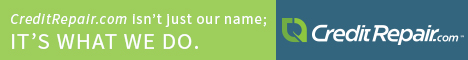How to Keep Your Phone Bill In Control
It is always great if you can save a few precious bucks in a month. There are many areas where you can cut some corners but the best are the ones where you can curb wastage. You would be able to change your wasteful habits and save some money as well. The main targeted area while you try to save money is your phone bill because it has the biggest scope.
Here are a few tips which would help you save some money on your phone bills without many hassles –
- Use Free Public Wi-Fi – Whenever possible, use public Wi-Fi and switch off your phone internet. You can save a lot of money in this way by trying to search for a Wi-Fi hotspot near your house or workplace and saving on your data charges. When you are at home, use your home Wi-Fi and avoid browsing on your phone internet.
It is also recommended to use the “when needed” option on your phone internet connection settings instead of “always online” to save charges.
- Turn Off Your “Push” And “Fetch” Services – The function of “Fetch” and “Push” is to keep your phone up-to-date with the latest notifications, updates and news. All your applications use the “Fetch” service to get data. Your email “push” settings keep your inbox updated and inform you about new mails that you received.
This is a great service when you are at home but a disaster for your bills when you are travelling. Hence, always ensure that you change your settings to “Manual” for Push and Fetch to prevent your phone from using the internet or 3G for these applications. Do the same for your calendar and your email settings.
- Stream Movies Over Your Wi-Fi – It can be fun to watch movies on your 3G connection when you are travelling but it can put a huge hole in your pocket. Avoid using your 3G connection for streaming movies and do it when you are connected to Wi-Fi. If you get bored when you travel, listen to music or read a book. It could save you quite a lot of money.
- Kill Your Apps – It is a known fact that applications that are not killed spell doom for your battery, but did you know that it applies to your data charges as well? If you close your apps, that is, kill them as and when you are done with them, it could save you a lot of money. This is because most apps use GPS and internet which shoots up your data charges.
- Keep Tabs On Your Internet Usage – Always use your phone’s data counter or online counter to keep a check on your internet usage.
Simple changes can make a lot of difference. If you run a business using an 800 phone number, make sure you research for the cheapest and the most efficient service before you invest in one.

Category: Saving Money